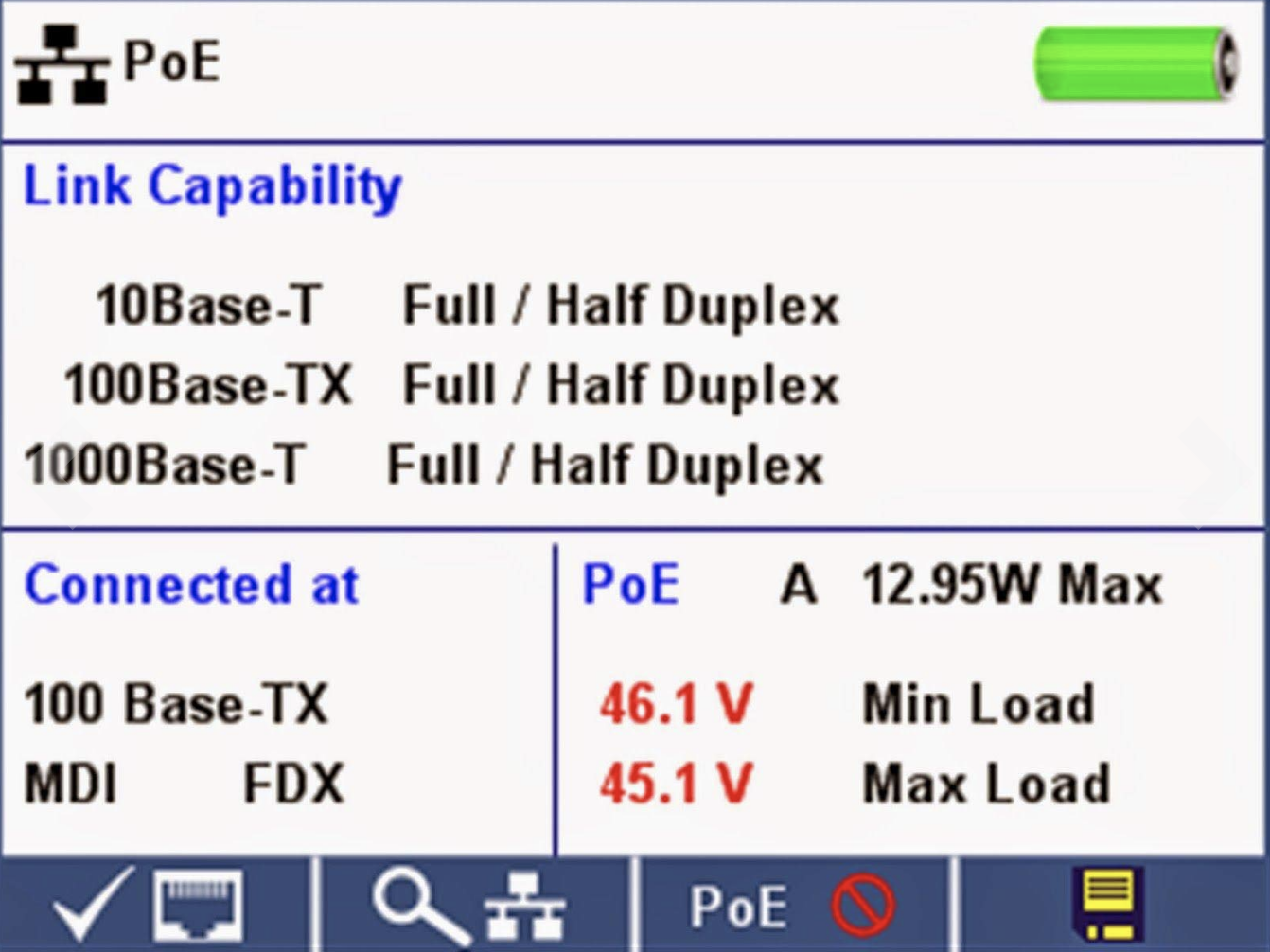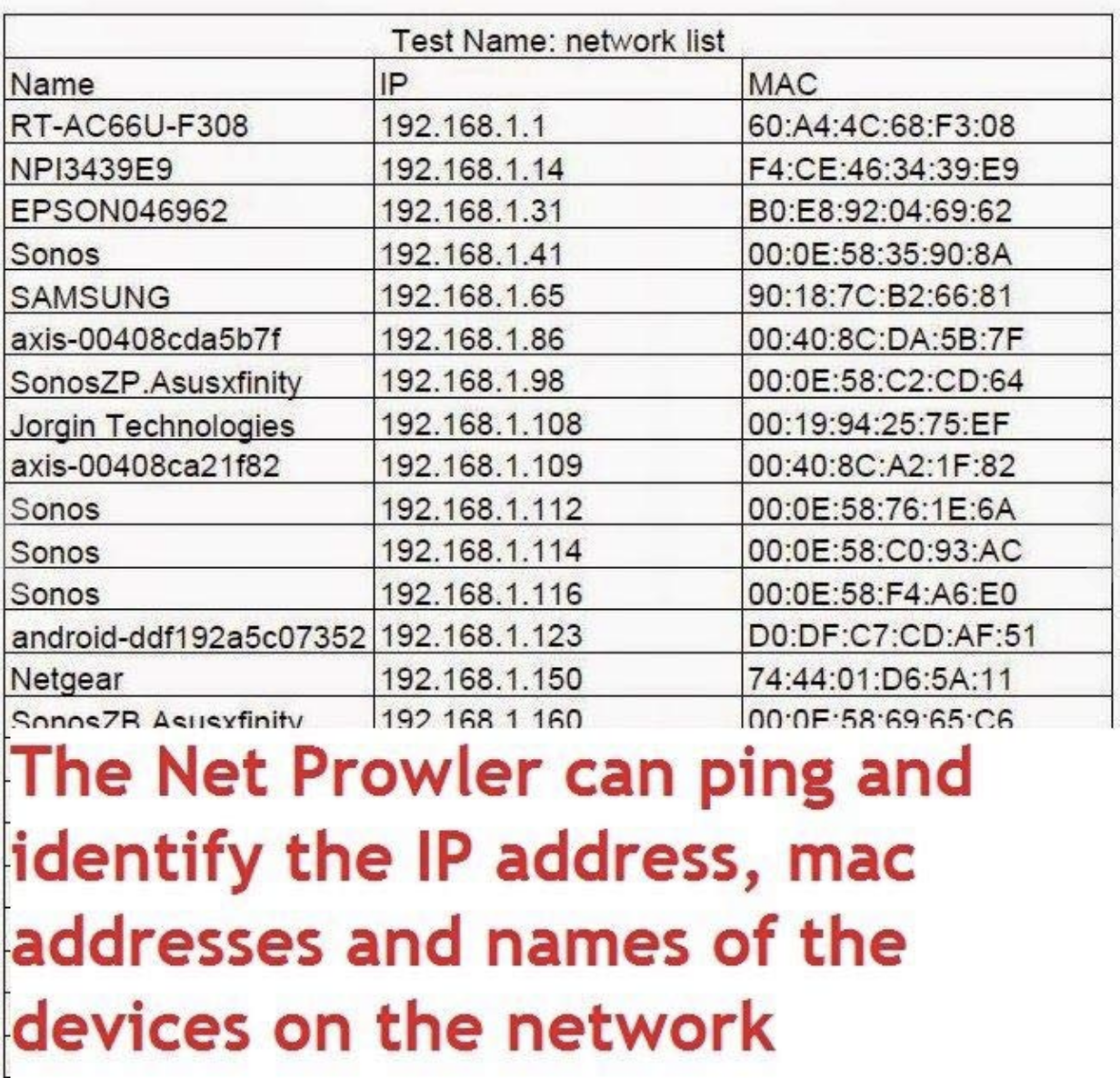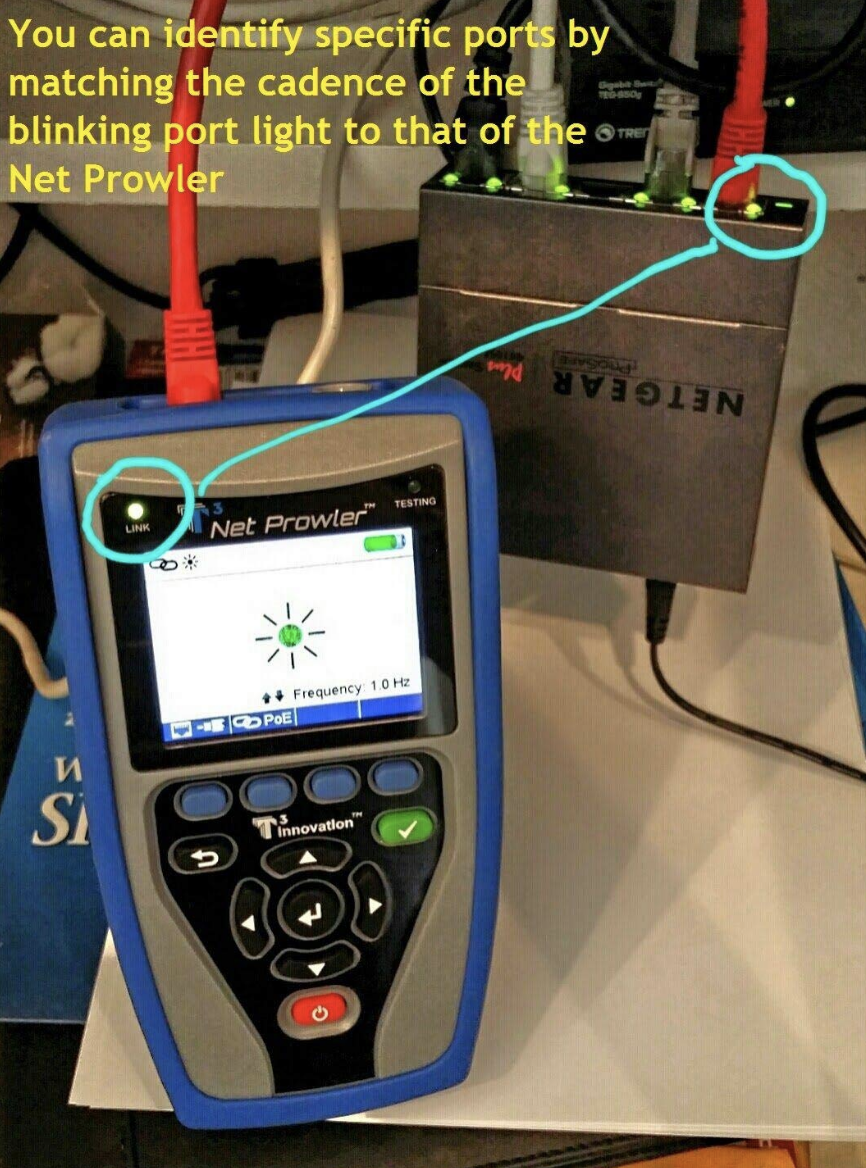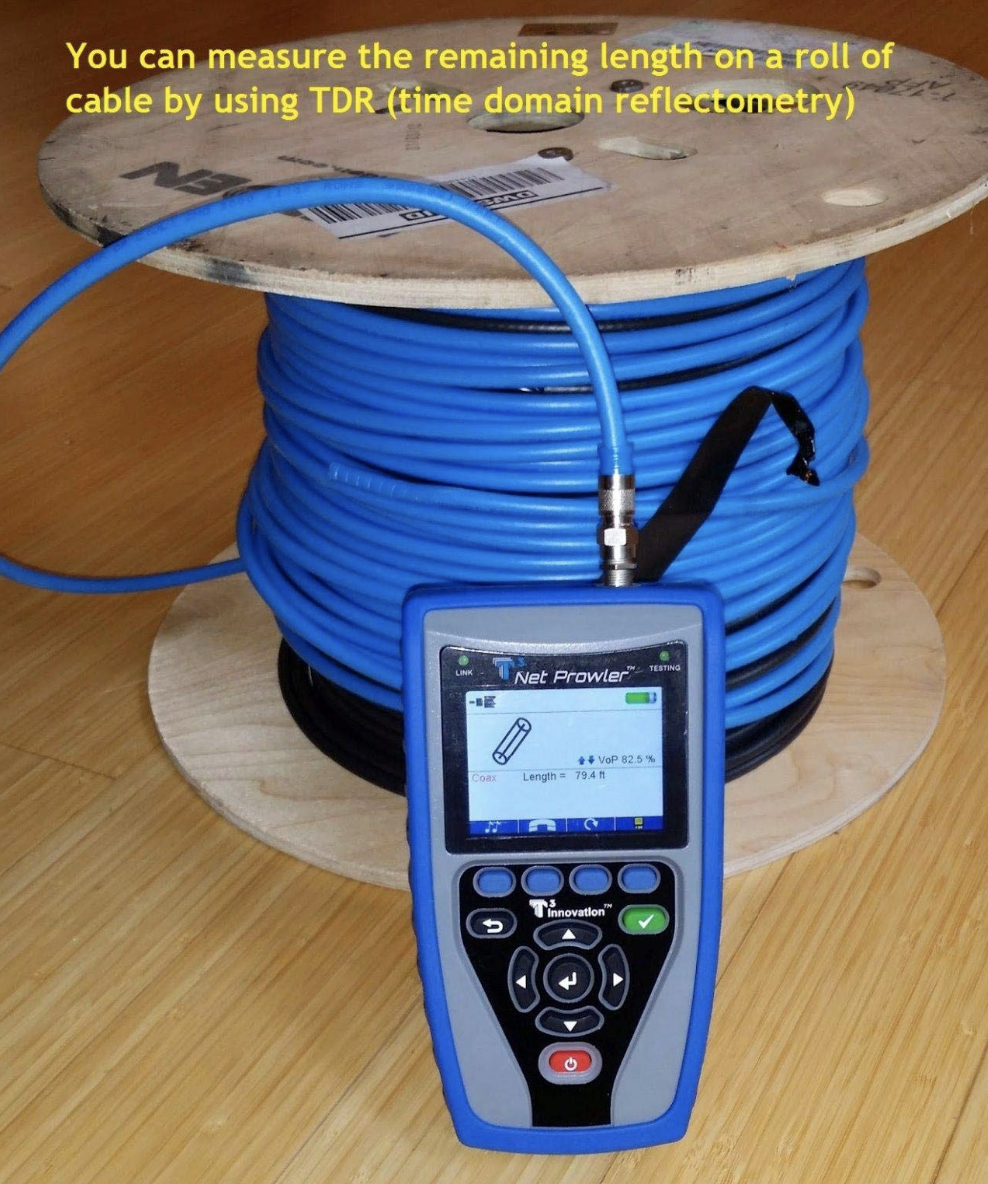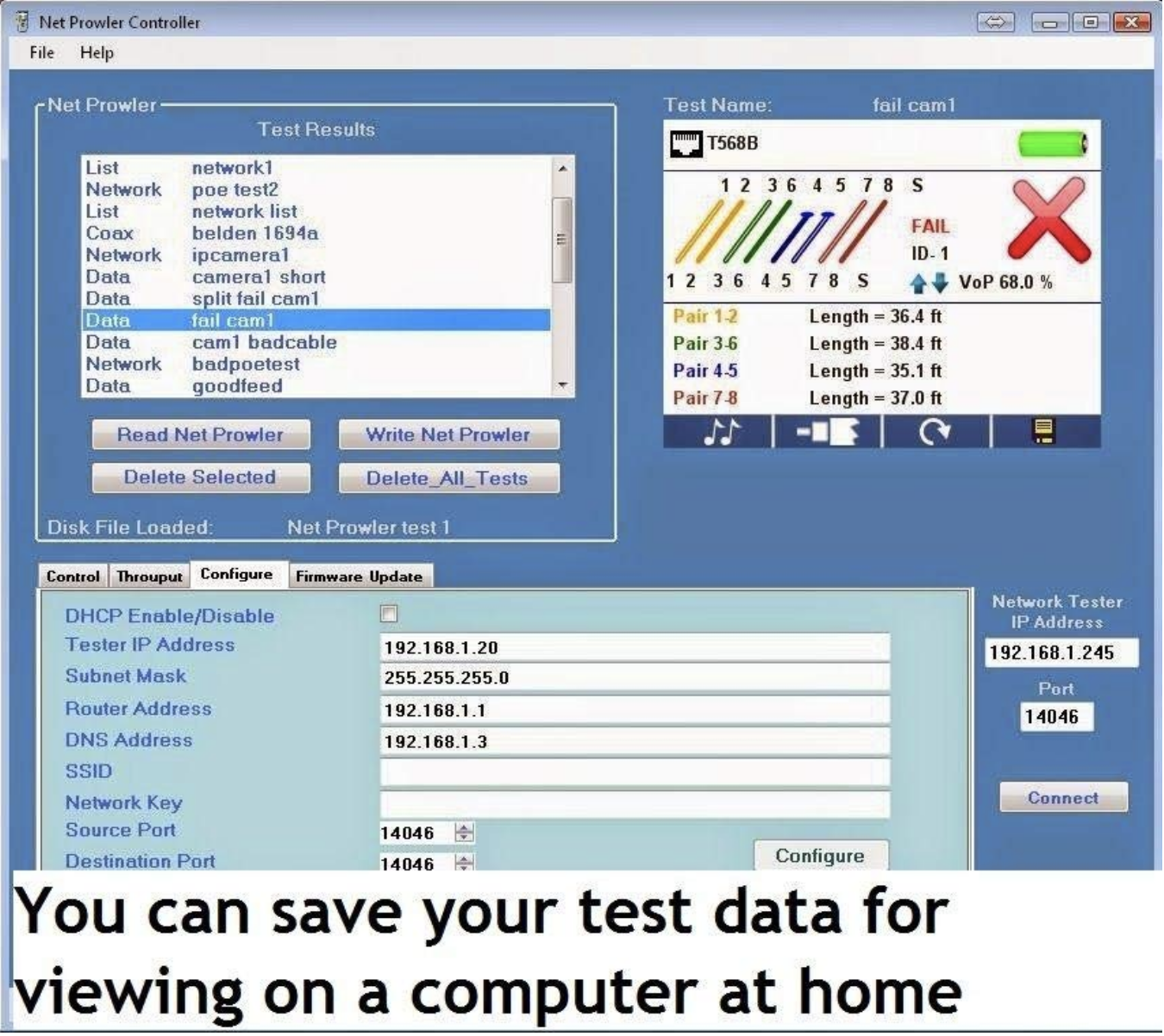I am an audio/video and networking professional, installing home theaters, whole home networks, IP cameras, as well as home automation. Most of the time I am on the job alone, and I was looking for any way to speed up my installations. With the Net Prowler, I was able to reduce my overall installation time, eliminate the majority of troubleshooting, and keep myself honest when charging customers for actual (lengths of cable).
IP Security Camera Installation
IP camera installers will find the Net Prowler useful, especially when PoE (Power over Ethernet) is used. PoE comes in handy, because both your power supply and your data can travel over the same Cat 6 cable between the IP camera and the PoE switch. If you have multiple cameras on one PoE switch, or use stranded Cat 5 cable rather than say solid copper Cat 5e or Cat 6, you may have some issues. The Net Prowler has a really useful feature, where you can connect your IP camera’s network cable to your Prowler, and actually test the POE switch.
Detect PoE & Test
The Net Prowler detects if either PoE (max 12.95 watts) or POE+ (max 25.5 watts) is present. If either is detected, the Prowler actually tests the voltage under minimum and maximum current load, and displays the results. The sample test shown in the attached photo is identifying a PoE connection with Mode A (using pins 1 and 2 for the positive voltage, and pins 3 and 6 for the negative voltage). PoE has a maximum of 12.95 watts and provides 46.1 volts under minimum load, and 45.1 volts at maximum load. The fact that the voltage is displayed in red, indicate a possible low quality cable such as aluminum clad, or even a long run with a stranded cable versus a solid copper cable. The Net Prowler also identifies the connection status, as well as the link capability status. In this case, it is connected at 100Base-TX with a link capability of 1000Base-T.
DHCP Server Discovery
The Net Prowler can also perform DHCP server discovery and DNS discovery. If your network switch supports LLDP (link layer discovery protocol) or CDP (Cisco discovery protocol) the Net Prowler will provide the information on the display as well. If your switch supports VLAN (virtual local area network), VLAN subtype and ID will be displayed as well.
Ping and Identify IP Addresses
The Net Prowler also uses Name Directory Service (NDR) to ping and identify the IP address, the MAC address, and the name of the devices on the network. This is valuable information when setting up a network or adding components to an existing network.
Identify Ports with Link Light
A useful option while connecting the Net Prowler to a hub or switch, is to use the Link Light mode to identify a specific port within that specific switch. You can vary the cadence (blinking speed) of the port light, and you will be able to make the identification, by determining which port light matches the exact cadence of your Prowler. This can help identify a long cable run, and figure out which port the cable is connected to.
Test Cable Lengths with TDR
The Net Prowler uses TDR (time domain reflectometry) to calculate the length of the cable you are attempting to test. TDR transmits a pulse and converts the time interval of reflected signals to distance (or length), based on the VOP (velocity of propagation). VOP is actually a percentage of the speed of light. For the cable length to be accurate, you must have the correct % of VOP for the specific cable you are testing.
Measure Cable Speed (VOP)
The best way to calculate the correct VOP value, is to take a premeasured piece of the specific cable you will be testing. The longer the sample, the more accurate the test, but anything longer than 3 feet should suffice. I raise or lower the current value for the VOP within the device, until the cable length on the screen matches my actual measured length. You can then save and name this calibrated test with the name of the specific cable in question.
Ensure High Quality Installations
Now I am able to run my cables, terminate them, and connect the Net Prowler to each terminated end, testing for any faults within the cable. During this same step, I also record the length of each cable installed, so that I can charge my customers an honest (cost per feet) based on actual length of cables installed, rather than my best guesstimate. I can also choose to use the numbered ID mappers during this step to match and map both ends of each cable within the network.
Manage Leftover Cable
Additionally, by calibrating with my premeasured sample, and using the 82.5% VOP calculation, I was able to measure a leftover roll of 75ohm cable, which came back with a measurement of 79.4′. The actual measured length (with tape measure) was 80.5′. This feature alone is a total life saver. Gone are the days of blindly snaking cable runs, and finding out that you don’t have enough left on your roll to complete that last run. No more wasting that last bit of cable on the roll, as you can label the length left on your used roll, and wait for an opportunity to use it on a shorter run.
Save & Print Test Reports
After using the Net Prowler on a jobsite, and returning back to the office, you can connect the device to your computer and display all of your saved test data on your computer screen, or even choose to print your test data.
Maximize Your Time with Net Prowler
Hopefully this review is somewhat helpful to showcase what a great device this is. I have been in this field for over 20 years, and it takes a lot to impress me. This device has definitely impressed me and pays for itself over time.
Article from Independent Installer of A/V, Network, and Home Automation products.
I am text block. Click edit button to change this text. Lorem ipsum dolor sit amet, consectetur adipiscing elit. Ut elit tellus, luctus nec ullamcorper mattis, pulvinar dapibus leo.