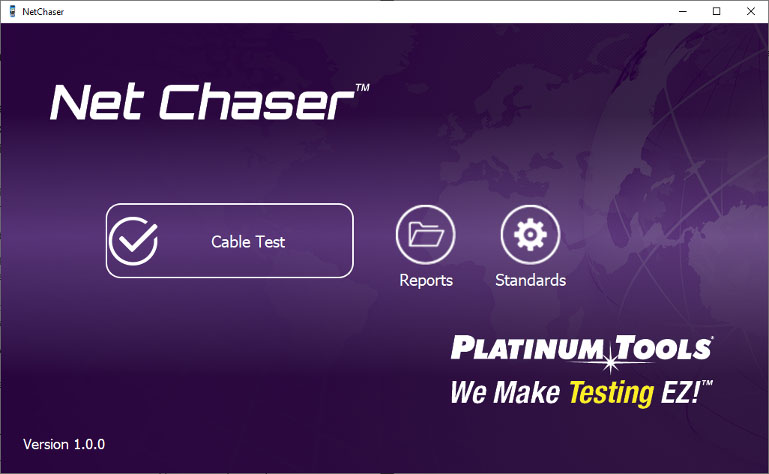
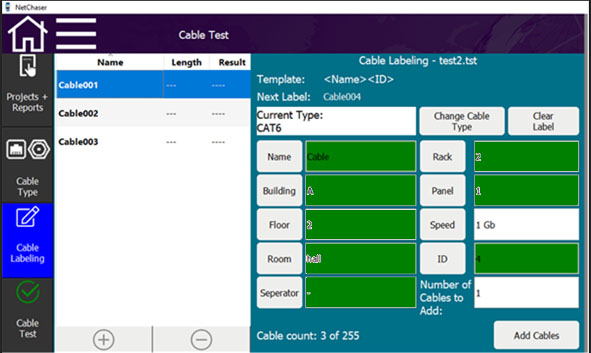
Create test templates on your PC and load them onto your Net Chaser
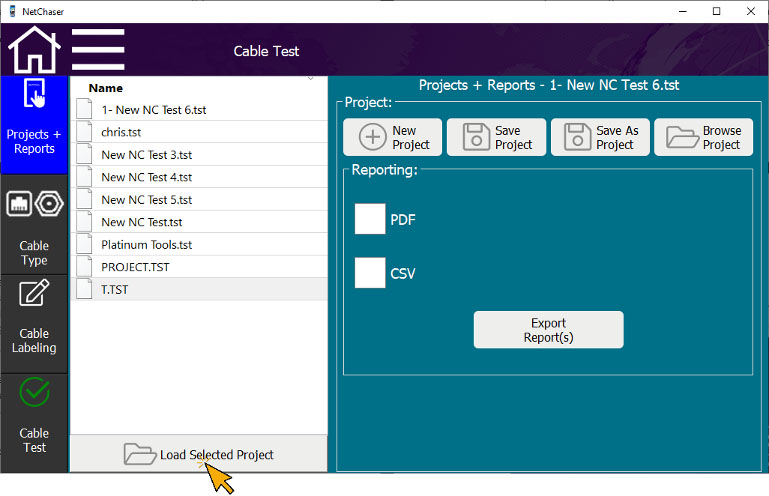
Transfer tests from your Net Chaser to your PC
Platinum Tools
Net Chaser PC Application
- Create test templates on your PC to load onto your Net Chaser
- Transfer tests from your Net Chaser and rename test labels on your PC
- Manage, save and print PDF or CSV test results on your PC
Requirements
- Computer running Windows 7 or higher (not MacOS compatible)
- PC with USB port or SD card reader
- Net Chaser tester with firmware version 2.16 or later
IMPORTANT NOTE: Use of this software with a Net Chaser running an earlier firmware version can damage the tester. Please BE CERTAIN to verify your firmware version before downloading and installing this app. See below for instructions on checking your firmware version and upgrading if needed.
Checking Firmware Version
To check your Net Chaser’s firmware version, go to page 7 of the SETTINGS menu. It should look like this:
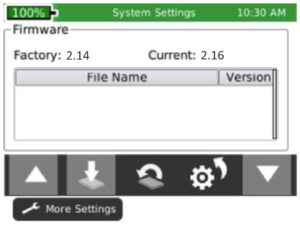
If your Net Chaser’s current firmware version is 2.16 or higher, you are free to download and start using the app (see download link below).
If your Net Chaser’s current firmware version is 2.14 or 2.15, a field upgrade is available. Please CONTACT TECHNICAL SUPPORT to receive this free upgrade.
If your Net Chaser’s current firmware version is 2.13 or lower, your tester will have to be sent in for a firmware upgrade. Please complete our RMA REQUEST form to have this service performed.
Once you are certain your firmware is up to date, download and install the app by clicking the link below. Complete installation and usage instructions are included with the download.






